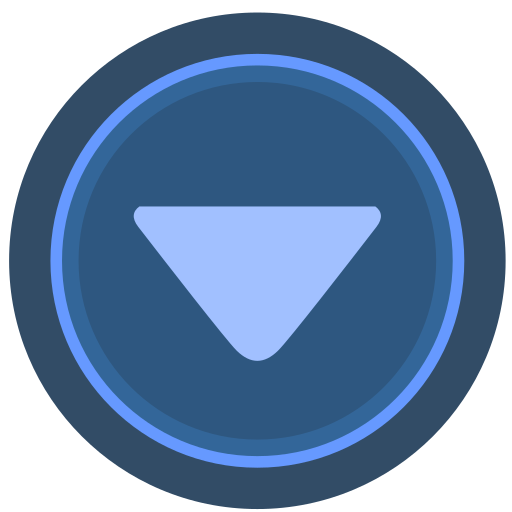Home >>All Articles
Published Articles (117)
AVR posted:
3 years ago
What is a Load balancer & Why do we need a Load balancer?
A load balancer accepts incoming traffic from users/clients and routes requests to EC2 Instances or targets.
The load balancer also monitors the health of its registered targets and ensures that it routes traffic only to healthy targets.
When the load balancer detects an unhealthy target, it stops routing traffic to that target.
It then resumes routing traffic to that target when it detects that the target is healthy again.
The load balancer is region-specific.
1:Define Load Balancer
2.Assign Security Groups
3.Configure Security Settings
4.Configure Health Check
5.Add EC2 Instances
6.Add Tags
7.Review
Once the Load Balancer is successfully created, we can see the DNS Name of the load balancer on the dashboard.
How to test the Load Balancer?
Go to browser - Type DNS Name and see what the response we're getting is
We should get a response from all the machines that are associated with Load Balancer
This confirms that the load balancer is working as expected.
A load balancer accepts incoming traffic from users/clients and routes requests to EC2 Instances or targets.
The load balancer also monitors the health of its registered targets and ensures that it routes traffic only to healthy targets.
When the load balancer detects an unhealthy target, it stops routing traffic to that target.
It then resumes routing traffic to that target when it detects that the target is healthy again.
The load balancer is region-specific.
1:Define Load Balancer
2.Assign Security Groups
3.Configure Security Settings
4.Configure Health Check
5.Add EC2 Instances
6.Add Tags
7.Review
Once the Load Balancer is successfully created, we can see the DNS Name of the load balancer on the dashboard.
How to test the Load Balancer?
Go to browser - Type DNS Name and see what the response we're getting is
We should get a response from all the machines that are associated with Load Balancer
This confirms that the load balancer is working as expected.
View replies (0)
Posted in: AWS | ID: Q21 |
July 09, 2021, 10:43 AM | 0 Replies
July 09, 2021, 10:43 AM | 0 Replies