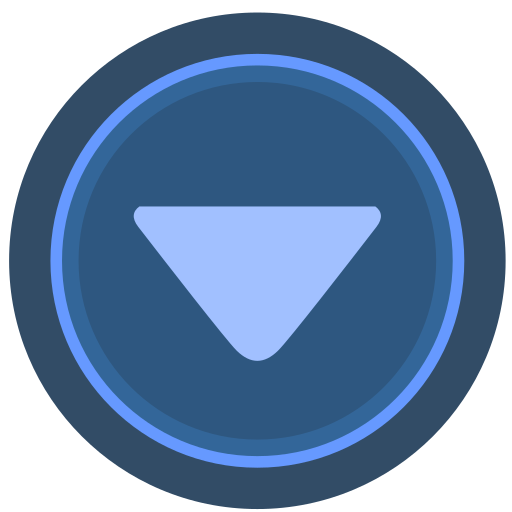Home >>All Articles
Published Articles (117)
AVR posted:
3 years ago
Let's understand AWS RDS.
RDS stands for Relational Database Service.
RDS is used by the clients to host their databases.
Relational databases are stored in the form of rows and columns in a table format.
The below are the most popular Relational Database Types
SQL Server
Oracle
MySQL ServerPostgreSQL
Aurora
MariaDB
The advantages of RDS are (Automatic Backups, Multi-AZ feature and Read Replica)
RDS Back-ups:
---------------------
We have two types of Back-ups
1)Automated Back-ups
2)DB Snapshots which is nothing but manual backup
Automated Back-ups:
----------------------------
A)Automated backups allow us to recover our database to any point in time within a "retention period".
The retention period can be between 1 and 35 days
.
B)Automated Back-ups will take a complete daily snapshot and will also store transaction logs throughout the days
When we make a recovery, AWS would 1st choose the most recent daily backup and then apply transaction logs relevant to that day.
Automated Backups are enabled by default.
When we delete the original RDS Instance, automatic backups also get deleted automatically, which is a drawback.
DB Snapshots:(This is a manual process)
--------------------------------------------------------
DB Snapshots are done manually. (These are user-initiated).
They are stored even after we delete the original RDS instance, unlike automated backups.
In this, when we delete the original RDS Instance, we can still have DB Snapshots.
DBA's use DB Snapshots whenever they apply patches to ensure that they do have a working backup of DB
Restoring Back-ups:
---------------------------
Whenever we restore either an Automatic Backup or a manual Snapshot, the restored version of the database will be a new RDS instance with a new DNS endpoint.
Multi-AZ:(Availability Zone):
------------------------------------
Multi-AZ allows us to have an exact copy of our production database in another AZ.
AWS handles the replication
So whenever the PROD Database is written to, this write will automatically be synchronised to the stand by the database.
In the event of planned database maintenance, DB Instance failure or an AZ failure, Amazon RDS will automatically
failover to the standby so that database operations can resume quickly without administrative intervention.
Both DB Servers should have the same DNS Endpoints.
Read Replica:
-------------------
We use this to have better performance when multiple users are reading/archiving data from the Database)
The replica is nothing but a duplicate.
Read replicas allow us to have a read-only copy of our PROD Database.
This is achieved by using Asynchronous replication from the primary RDS instance to the read replica.
We use read replicas primarily for very read-heavy database workloads.
We can have up to 5 RR copies of any database.
We can have read replicas of read replicas.
Each Read Replica will have its own DNS endpoint.
For Read Operations - We use the Select command.
For Write operations - We use Insert/Update/Delete commands.
RDS stands for Relational Database Service.
RDS is used by the clients to host their databases.
Relational databases are stored in the form of rows and columns in a table format.
The below are the most popular Relational Database Types
SQL Server
Oracle
MySQL ServerPostgreSQL
Aurora
MariaDB
The advantages of RDS are (Automatic Backups, Multi-AZ feature and Read Replica)
RDS Back-ups:
---------------------
We have two types of Back-ups
1)Automated Back-ups
2)DB Snapshots which is nothing but manual backup
Automated Back-ups:
----------------------------
A)Automated backups allow us to recover our database to any point in time within a "retention period".
The retention period can be between 1 and 35 days
.
B)Automated Back-ups will take a complete daily snapshot and will also store transaction logs throughout the days
When we make a recovery, AWS would 1st choose the most recent daily backup and then apply transaction logs relevant to that day.
Automated Backups are enabled by default.
When we delete the original RDS Instance, automatic backups also get deleted automatically, which is a drawback.
DB Snapshots:(This is a manual process)
--------------------------------------------------------
DB Snapshots are done manually. (These are user-initiated).
They are stored even after we delete the original RDS instance, unlike automated backups.
In this, when we delete the original RDS Instance, we can still have DB Snapshots.
DBA's use DB Snapshots whenever they apply patches to ensure that they do have a working backup of DB
Restoring Back-ups:
---------------------------
Whenever we restore either an Automatic Backup or a manual Snapshot, the restored version of the database will be a new RDS instance with a new DNS endpoint.
Multi-AZ:(Availability Zone):
------------------------------------
Multi-AZ allows us to have an exact copy of our production database in another AZ.
AWS handles the replication
So whenever the PROD Database is written to, this write will automatically be synchronised to the stand by the database.
In the event of planned database maintenance, DB Instance failure or an AZ failure, Amazon RDS will automatically
failover to the standby so that database operations can resume quickly without administrative intervention.
Both DB Servers should have the same DNS Endpoints.
Read Replica:
-------------------
We use this to have better performance when multiple users are reading/archiving data from the Database)
The replica is nothing but a duplicate.
Read replicas allow us to have a read-only copy of our PROD Database.
This is achieved by using Asynchronous replication from the primary RDS instance to the read replica.
We use read replicas primarily for very read-heavy database workloads.
We can have up to 5 RR copies of any database.
We can have read replicas of read replicas.
Each Read Replica will have its own DNS endpoint.
For Read Operations - We use the Select command.
For Write operations - We use Insert/Update/Delete commands.
View replies (0)
Posted in: AWS | ID: Q56 |
August 06, 2021, 10:48 AM | 0 Replies
August 06, 2021, 10:48 AM | 0 Replies