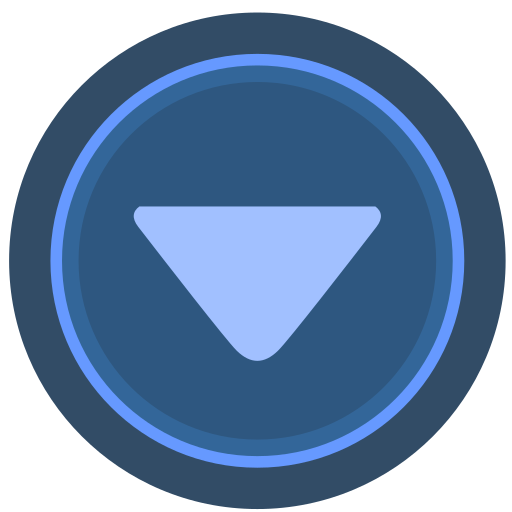Home >>All Articles
Published Articles (117)
AVR posted:
3 years ago
Let's learn about subnets in AWS.
What is a subnet?
A subnet is a partition that is created inside the VPC
We shouldn't have everything in one single subnet as a part of security.
It is always recommended to have more than one subnet.
Example:
The client has 1000 Web Servers, 1000 Application Servers & 1000 Database Servers.
Web Servers(1000 in total) - Create one subnet partition for 1000 Web Servers & place them in that subnet
Application Servers(1000 in total) - Create one subnet partition for 1000 Application Servers & place them in that subnet
Database Servers(1000 in total) - Create one subnet partition for 1000 Database Servers & place them in that subnet
By default, every subnet is private.
If we create VPC with a private subnet, then there is no connectivity to the outside world.
We need to make private subnet to public subnet
The public should access only Web Servers
The public shouldn't access DB servers
Also, DB servers MUST have high security
The first four IP addresses and the last IP address in each subnet CIDR block are unavailable for us to use and cannot be assigned to an instance.
For example, in a subnet with CIDR block 10.0.0.0/24, the following five IP addresses are reserved:
10.0.0.0: Network address.
10.0.0.1: Reserved by AWS
10.0.0.2: Reserved by AWS
10.0.0.3: Reserved by AWS
10.0.0.255: Network broadcast address.
What is a subnet?
A subnet is a partition that is created inside the VPC
We shouldn't have everything in one single subnet as a part of security.
It is always recommended to have more than one subnet.
Example:
The client has 1000 Web Servers, 1000 Application Servers & 1000 Database Servers.
Web Servers(1000 in total) - Create one subnet partition for 1000 Web Servers & place them in that subnet
Application Servers(1000 in total) - Create one subnet partition for 1000 Application Servers & place them in that subnet
Database Servers(1000 in total) - Create one subnet partition for 1000 Database Servers & place them in that subnet
By default, every subnet is private.
If we create VPC with a private subnet, then there is no connectivity to the outside world.
We need to make private subnet to public subnet
The public should access only Web Servers
The public shouldn't access DB servers
Also, DB servers MUST have high security
The first four IP addresses and the last IP address in each subnet CIDR block are unavailable for us to use and cannot be assigned to an instance.
For example, in a subnet with CIDR block 10.0.0.0/24, the following five IP addresses are reserved:
10.0.0.0: Network address.
10.0.0.1: Reserved by AWS
10.0.0.2: Reserved by AWS
10.0.0.3: Reserved by AWS
10.0.0.255: Network broadcast address.
View replies (0)
Posted in: AWS | ID: Q50 |
July 28, 2021, 09:50 AM | 0 Replies
July 28, 2021, 09:50 AM | 0 Replies