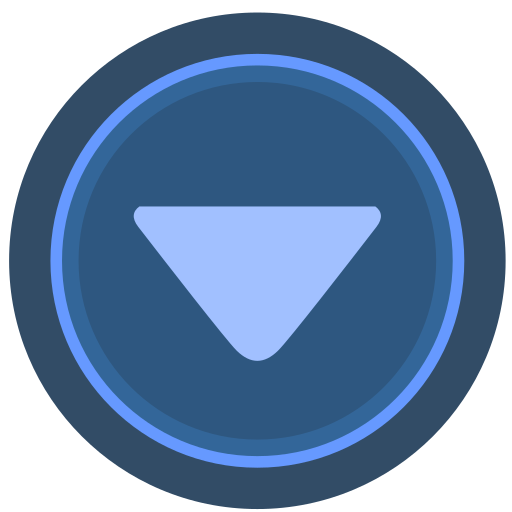Home >>All Articles
Published Articles (117)
Page 2 of 4 | Showing 31 to 60 of 117 entries
AVR posted:
2 years ago
What do you know about Databricks runtime(DBR)?
The set of core components that run on the clusters managed by Databricks is nothing but DBR.
Databricks offers several types of runtimes versions.
Below are LTS versions
7.3 LTS
9.1 LTS
10.4 LTS
What is Databricks Runtime?
It includes Apache Spark and adds a number of components and updates that substantially improve the usability, performance, and security of big data analytics.
DBKS Runtime for ML:
It is built on Databricks Runtime and provides a ready-to-go environment for machine learning and data science. It contains multiple popular libraries, including
TensorFlow
Keras
PyTorch
XGBoost
DBKS Runtime for Genomics:
It is a version of DBKS Runtime optimized for working with genomic and biomedical data. This cluster is mainly used in the healthcare industry.
Databricks clusters have options like Autoscale and Auto terminate options to minimize the cost of the cluster usage. This is very helpful in cutting down the cost of cluster usage.
The set of core components that run on the clusters managed by Databricks is nothing but DBR.
Databricks offers several types of runtimes versions.
Below are LTS versions
7.3 LTS
9.1 LTS
10.4 LTS
What is Databricks Runtime?
It includes Apache Spark and adds a number of components and updates that substantially improve the usability, performance, and security of big data analytics.
DBKS Runtime for ML:
It is built on Databricks Runtime and provides a ready-to-go environment for machine learning and data science. It contains multiple popular libraries, including
TensorFlow
Keras
PyTorch
XGBoost
DBKS Runtime for Genomics:
It is a version of DBKS Runtime optimized for working with genomic and biomedical data. This cluster is mainly used in the healthcare industry.
Databricks clusters have options like Autoscale and Auto terminate options to minimize the cost of the cluster usage. This is very helpful in cutting down the cost of cluster usage.
View replies (0)
Posted in: Azure | ID: Q88 |
April 07, 2022, 08:46 AM | 0 Replies
April 07, 2022, 08:46 AM | 0 Replies
AVR posted:
2 years ago
What do you know about pool in databricks?
The Instance pools API allows you to create, edit, delete and list instance pools.
A set of idle, ready-to-use instances that reduce cluster start and auto-scaling times.
When attached to a pool, a cluster allocates its driver and worker nodes from the pool.
If the pool does not have sufficient idle resources to accommodate the request of the cluster, the pool expands by allocating new instances from the instance provider.
When an attached cluster is terminated, the instances used are returned to the pool and can be reused by a different cluster.
If we have a pool in place, we can get the nodes directly & internally.
The Instance pools API allows you to create, edit, delete and list instance pools.
A set of idle, ready-to-use instances that reduce cluster start and auto-scaling times.
When attached to a pool, a cluster allocates its driver and worker nodes from the pool.
If the pool does not have sufficient idle resources to accommodate the request of the cluster, the pool expands by allocating new instances from the instance provider.
When an attached cluster is terminated, the instances used are returned to the pool and can be reused by a different cluster.
If we have a pool in place, we can get the nodes directly & internally.
View replies (0)
Posted in: Azure | ID: Q87 |
April 07, 2022, 07:35 AM | 0 Replies
April 07, 2022, 07:35 AM | 0 Replies
AVR posted:
2 years ago
What do you know about Computation Management in Databricks?
We have two types of clusters in databricks
1) Interactive cluster or all-purpose-cluster
2)Job cluster
Interactive cluster:
We can manually terminate/restart the cluster
Multiple users can share these clusters to do collaborative, interactive analysis
Manual operations are possible in this cluster
Job cluster:
This is a cost-saving cluster in general
When we schedule a job, the job would automatically spin up the job cluster and terminate the cluster once the job is complete.
We cannot start the job cluster manually
We cannot restart the job cluster manually
We have two types of clusters in databricks
1) Interactive cluster or all-purpose-cluster
2)Job cluster
Interactive cluster:
We can manually terminate/restart the cluster
Multiple users can share these clusters to do collaborative, interactive analysis
Manual operations are possible in this cluster
Job cluster:
This is a cost-saving cluster in general
When we schedule a job, the job would automatically spin up the job cluster and terminate the cluster once the job is complete.
We cannot start the job cluster manually
We cannot restart the job cluster manually
View replies (0)
Posted in: Azure | ID: Q86 |
April 07, 2022, 07:27 AM | 0 Replies
April 07, 2022, 07:27 AM | 0 Replies
AVR posted:
2 years ago
What do you know about Data Management in Databricks?
We can manage the data and also we can upload the data. When we log in to databricks, we can go to Data - create table - upload file - this is where we are storing the files
If the storage is a storage account- the files format is used. If the storage is a database- table format is used.
We can manage the data and also we can upload the data. When we log in to databricks, we can go to Data - create table - upload file - this is where we are storing the files
If the storage is a storage account- the files format is used. If the storage is a database- table format is used.
View replies (0)
Posted in: Azure | ID: Q85 |
April 07, 2022, 05:21 AM | 0 Replies
April 07, 2022, 05:21 AM | 0 Replies
AVR posted:
2 years ago
What is a workspace in Databricks?
Databricks Workspace is an environment for accessing all of your Databricks assets.
The dashboard is a direct interface where we can create notebooks, data import, etc.
The dashboard is an interface that provides organized access to visualizations.
What are notebooks?
A notebook is a web-based interface to documents containing a series of runnable cells (commands)
When we go with the Run all option in a notebook, commands would run in sequence automatically
Below are examples of what we can do when we log in to Databricks workspace
create a notebook/folder
clone a notebook
import a notebook
export a notebook
Databricks Workspace is an environment for accessing all of your Databricks assets.
The dashboard is a direct interface where we can create notebooks, data import, etc.
The dashboard is an interface that provides organized access to visualizations.
What are notebooks?
A notebook is a web-based interface to documents containing a series of runnable cells (commands)
When we go with the Run all option in a notebook, commands would run in sequence automatically
Below are examples of what we can do when we log in to Databricks workspace
create a notebook/folder
clone a notebook
import a notebook
export a notebook
View replies (0)
Posted in: Azure | ID: Q84 |
April 07, 2022, 04:59 AM | 0 Replies
April 07, 2022, 04:59 AM | 0 Replies
AVR posted:
2 years ago
Databricks Community Edition is FREE for self-learning.
There are three ways to interact with Databricks Interface.
UI - Using UI, we can create a cluster and make the changes easily.
CLI - Using CLI, we can run commands to interact with the Databricks Workspace.
REST API: Databricks Rest API allows us to programmatically access Databricks instead of web UI. When we apply a command it calls the API URL at the backend to interact with Databricks Workspace
curl -n -X GET/api/2.0/clusters/list
There are three ways to interact with Databricks Interface.
UI - Using UI, we can create a cluster and make the changes easily.
CLI - Using CLI, we can run commands to interact with the Databricks Workspace.
REST API: Databricks Rest API allows us to programmatically access Databricks instead of web UI. When we apply a command it calls the API URL at the backend to interact with Databricks Workspace
curl -n -X GET
View replies (0)
Posted in: Azure | ID: Q83 |
April 07, 2022, 04:41 AM | 0 Replies
April 07, 2022, 04:41 AM | 0 Replies
mohsin posted:
2 years ago
Need to join telegram group, it always say that is private group. My telegram id is @Enigma1337
One Question how can I answer for any asked question ?
One Question how can I answer for any asked question ?
Posted in: Website Feedback | ID: Q82 |
March 21, 2022, 12:04 PM | 1 Replies
March 21, 2022, 12:04 PM | 1 Replies
AVR posted:
2 years ago
What is VNet Peering?
To establish the communication between two virtual networks in two different regions.
These virtual networks can be in the same region or different regions (also known as Global VNet peering).
Once virtual networks have peered, resources in both virtual networks can communicate with each other, with the same latency and bandwidth as if the resources were in the same virtual network.
Example1:
RG1 is located EUS
Created VNet1 10.10.0.0/16
Created Subnet1 10.10.1.0/24
Created Subnet2 10.10.2.0/24
Created LVM1(Linux VM1)
Created LVM2 (Linux VM2)
Example2:
RG1 is located in WUS
Created VNet2 10.11.0.0/16
Created Subnet3 10.11.1.0/24
Created LVM3(Linux VM3)
By default, the communication can happen in the following way without any VNet peering.
LVM1 to LVM2 (Yes, because they are in the same VNet)
LVM1 to LVM3 (No, because they are indifferent VNets)
LVM2 to LVM1 (Yes, because they are in the same VNet)
LVM2 to LVM3 (No, because they are indifferent VNets)
LVM3 to LVM1 (No, because they are indifferent VNets)
LVM3 to LVM2 (No, because they are indifferent VNets)
Resource Group is not regional bound, whereas VNet is regionally bound.
Same VNet- Virtual machines can communicate by default
Different VNets - Virtual machines wouldn't communicate by default
How to create VNet peering?
Go to one of the VNet.
Go to settings - Peerings
Click on Add button to have a new peering
We need to fill in the below details correctly
Below are options for the current VNet where we opened the settings
Peering link name -
Traffic to remote virtual network - Allow
Traffic forwarded from the remote virtual network - Allow
Virtual network gateway or Route Server - None
Remote VNet options
Peering link name -
Subscription -
Virtual Network -
Traffic to remote virtual network - Allow
Traffic forwarded from the remote virtual network - Allow
Virtual network gateway or Route Server - None
Click on Add
Now check the connection VNet peering status
The peering status is Connected
If you don't see a Connected status, select the Refresh button.
To establish the communication between two virtual networks in two different regions.
These virtual networks can be in the same region or different regions (also known as Global VNet peering).
Once virtual networks have peered, resources in both virtual networks can communicate with each other, with the same latency and bandwidth as if the resources were in the same virtual network.
Example1:
RG1 is located EUS
Created VNet1 10.10.0.0/16
Created Subnet1 10.10.1.0/24
Created Subnet2 10.10.2.0/24
Created LVM1(Linux VM1)
Created LVM2 (Linux VM2)
Example2:
RG1 is located in WUS
Created VNet2 10.11.0.0/16
Created Subnet3 10.11.1.0/24
Created LVM3(Linux VM3)
By default, the communication can happen in the following way without any VNet peering.
LVM1 to LVM2 (Yes, because they are in the same VNet)
LVM1 to LVM3 (No, because they are indifferent VNets)
LVM2 to LVM1 (Yes, because they are in the same VNet)
LVM2 to LVM3 (No, because they are indifferent VNets)
LVM3 to LVM1 (No, because they are indifferent VNets)
LVM3 to LVM2 (No, because they are indifferent VNets)
Resource Group is not regional bound, whereas VNet is regionally bound.
Same VNet- Virtual machines can communicate by default
Different VNets - Virtual machines wouldn't communicate by default
How to create VNet peering?
Go to one of the VNet.
Go to settings - Peerings
Click on Add button to have a new peering
We need to fill in the below details correctly
Below are options for the current VNet where we opened the settings
Peering link name -
Traffic to remote virtual network - Allow
Traffic forwarded from the remote virtual network - Allow
Virtual network gateway or Route Server - None
Remote VNet options
Peering link name -
Subscription -
Virtual Network -
Traffic to remote virtual network - Allow
Traffic forwarded from the remote virtual network - Allow
Virtual network gateway or Route Server - None
Click on Add
Now check the connection VNet peering status
The peering status is Connected
If you don't see a Connected status, select the Refresh button.
View replies (0)
Posted in: Azure | ID: Q81 |
January 26, 2022, 09:14 AM | 0 Replies
January 26, 2022, 09:14 AM | 0 Replies
AVR posted:
2 years ago
What do you know about Network Security Group(NSG) in Azure?
Group of network security rules is nothing but NSG
Create a network security group with rules to filter inbound traffic to, and outbound traffic from, virtual machines and subnets.
What do you know about the network security Rule?
To allow or disallow inbound and outbound traffic.
The most commonly used ports to allow or disallow in the NSG are follows.
RDP 3389(To connect to Windows machines)
SSH 22(To connect to Linux machines)
HTTP 80(To connect to web-based application)
HTTPS 443(To connect to secured web-based application)
TCP 1433(To connect to SQL Server Database)
Ports range(11000-11999) is a newly added addition allowing connection to SQL Server Database.
Creation of VM Hierarchy
1st Create RG
2nd Create VNet
3rd Create Subnet
4th Create NSG
5th Create VM
What do you know about Network ID & Broadcast ID IP Range?
Assume that I have created VNet(10.10.0.0/16) with subnet(10.10.1.0/24)
First, four IP's are allocated to Network ID's, and the last IP is assigned to the Broadcast ID
We get only 251 IP Addresses to give to Virtual Machines.
10.10.1.4 is the starting IP as all the initial ones are reserved IP's
What do you know about Public IP & Private IP?
Public IP is nothing but access from outside (Internet to VM)
Private IP is nothing but internal access (VM to VM)
We have two options to allow/disallow ports?
One is from VM Networking & the other one is from NSG Inbound and outbound
At an Enterprise level, we use only NSG to allow/disallow the traffic.
How to install the Nginx web server on a Linux machine?
Use the below commands one by one in the sequence
sudo su -
apt update -y
apt install nginx -y
What do you know about priority value?
Usually, less priority numbers have more preference, and high priority numbers have less importance.
Group of network security rules is nothing but NSG
Create a network security group with rules to filter inbound traffic to, and outbound traffic from, virtual machines and subnets.
What do you know about the network security Rule?
To allow or disallow inbound and outbound traffic.
The most commonly used ports to allow or disallow in the NSG are follows.
RDP 3389(To connect to Windows machines)
SSH 22(To connect to Linux machines)
HTTP 80(To connect to web-based application)
HTTPS 443(To connect to secured web-based application)
TCP 1433(To connect to SQL Server Database)
Ports range(11000-11999) is a newly added addition allowing connection to SQL Server Database.
Creation of VM Hierarchy
1st Create RG
2nd Create VNet
3rd Create Subnet
4th Create NSG
5th Create VM
What do you know about Network ID & Broadcast ID IP Range?
Assume that I have created VNet(10.10.0.0/16) with subnet(10.10.1.0/24)
First, four IP's are allocated to Network ID's, and the last IP is assigned to the Broadcast ID
We get only 251 IP Addresses to give to Virtual Machines.
10.10.1.4 is the starting IP as all the initial ones are reserved IP's
What do you know about Public IP & Private IP?
Public IP is nothing but access from outside (Internet to VM)
Private IP is nothing but internal access (VM to VM)
We have two options to allow/disallow ports?
One is from VM Networking & the other one is from NSG Inbound and outbound
At an Enterprise level, we use only NSG to allow/disallow the traffic.
How to install the Nginx web server on a Linux machine?
Use the below commands one by one in the sequence
sudo su -
apt update -y
apt install nginx -y
What do you know about priority value?
Usually, less priority numbers have more preference, and high priority numbers have less importance.
View replies (0)
Posted in: Azure | ID: Q80 |
January 25, 2022, 07:55 AM | 0 Replies
January 25, 2022, 07:55 AM | 0 Replies
AVR posted:
3 years ago
Virtual Network Service Endpoints in Microsoft Azure
Virtual Network(VNet) service endpoint provides secure and direct connectivity to Azure services over an optimized route over the Azure backbone network.
Endpoints allow you to secure your critical Azure service resources to only your virtual networks.
Service Endpoints enables private IP addresses in the VNet to reach the endpoint of an Azure service without needing a public IP address on the Vnet.
Resources Maintain a Public IP address
IP resolves by Microsoft DNS
Not available from Private, on Premises Networks
Virtual Network(VNet) service endpoint provides secure and direct connectivity to Azure services over an optimized route over the Azure backbone network.
Endpoints allow you to secure your critical Azure service resources to only your virtual networks.
Service Endpoints enables private IP addresses in the VNet to reach the endpoint of an Azure service without needing a public IP address on the Vnet.
Resources Maintain a Public IP address
IP resolves by Microsoft DNS
Not available from Private, on Premises Networks
View replies (0)
Posted in: Azure | ID: Q79 |
October 17, 2021, 03:13 PM | 0 Replies
October 17, 2021, 03:13 PM | 0 Replies
AVR posted:
3 years ago
What are the three different types of services we have in Azure Cloud?
Infrastructure as a Service (IaaS),
Platform as a Service (PaaS), and
Software as a Service (SaaS).
These are the three major service categories provided by any cloud provider.
Infrastructure as a Service (IaaS),
Platform as a Service (PaaS), and
Software as a Service (SaaS).
These are the three major service categories provided by any cloud provider.
View replies (0)
Posted in: Azure | ID: Q78 |
October 03, 2021, 07:13 PM | 0 Replies
October 03, 2021, 07:13 PM | 0 Replies
AVR posted:
3 years ago
Microsoft provides Azure support options in multiple ways.
Basic
Developer
Standard
Professional Direct
If you’re looking for a comprehensive, organization-wide support plan that includes Azure, Microsoft 365, and Dynamics 365, we also have enterprise support from Microsoft.
Basic
Developer
Standard
Professional Direct
If you’re looking for a comprehensive, organization-wide support plan that includes Azure, Microsoft 365, and Dynamics 365, we also have enterprise support from Microsoft.
View replies (0)
Posted in: Azure | ID: Q77 |
September 21, 2021, 08:51 PM | 0 Replies
September 21, 2021, 08:51 PM | 0 Replies
AVR posted:
3 years ago
How to organise Azure resources effectively?
Azure provides four levels of management scope:
Management groups
Subscriptions
Resource groups
Resources
Management groups:
We can have multiple administrators OR co-administrators or Enterprise Admins
But the owner is always unique(who has created the account)
Subscriptions:
We can have many subscriptions, and each subscription has some limits or quotas on the resources we create.
Resource groups:
A resource group is a logical container where we deploy and manage Azure resources.
Resources:
Resources are nothing but instances of services that we create.
We can apply management settings like policies and Azure RBAC(Role-based access control) at any management level.
The level we select determines how widely the settings are getting applied.
Please note that lower levels always inherit the settings from higher levels.
Example:
When we apply a policy to a specific subscription, that policy applies to all resources groups and resources in that specific subscription.
Azure provides four levels of management scope:
Management groups
Subscriptions
Resource groups
Resources
Management groups:
We can have multiple administrators OR co-administrators or Enterprise Admins
But the owner is always unique(who has created the account)
Subscriptions:
We can have many subscriptions, and each subscription has some limits or quotas on the resources we create.
Resource groups:
A resource group is a logical container where we deploy and manage Azure resources.
Resources:
Resources are nothing but instances of services that we create.
We can apply management settings like policies and Azure RBAC(Role-based access control) at any management level.
The level we select determines how widely the settings are getting applied.
Please note that lower levels always inherit the settings from higher levels.
Example:
When we apply a policy to a specific subscription, that policy applies to all resources groups and resources in that specific subscription.
View replies (0)
Posted in: Azure | ID: Q76 |
September 20, 2021, 08:07 PM | 0 Replies
September 20, 2021, 08:07 PM | 0 Replies
AVR posted:
3 years ago
What are the features of Delta Lake?
An open-source storage format that brings ACID transactions to Apache Spark and big data workloads.
The key features are
Open format
ACID Transactions
Schema Enforcement and Evolution
Audit History
Time Travel
Deletes and upserts
Scalable Metadata management
Unified Batch and Streaming Source and Sink
An open-source storage format that brings ACID transactions to Apache Spark and big data workloads.
The key features are
Open format
ACID Transactions
Schema Enforcement and Evolution
Audit History
Time Travel
Deletes and upserts
Scalable Metadata management
Unified Batch and Streaming Source and Sink
View replies (0)
Posted in: Azure | ID: Q75 |
September 20, 2021, 06:37 AM | 0 Replies
September 20, 2021, 06:37 AM | 0 Replies
AVR posted:
3 years ago
What is Delta Lake?
Delta Lake is an open-source storage layer that brings ACID transactions to Apache Spark and big data workloads on Data Lakes.
Delta Lake provides ACID transactions on spark and scalable metadata handling.
Delta Lake runs on top of our existing data lake and is fully compatible with Apache Spark API's.
Delta Lake supports Parquet format, Schema enforcement, Time travel, Upserts and deletes.
Delta Lake is an open-source storage layer that brings ACID transactions to Apache Spark and big data workloads on Data Lakes.
Delta Lake provides ACID transactions on spark and scalable metadata handling.
Delta Lake runs on top of our existing data lake and is fully compatible with Apache Spark API's.
Delta Lake supports Parquet format, Schema enforcement, Time travel, Upserts and deletes.
View replies (0)
Posted in: Azure | ID: Q74 |
September 20, 2021, 06:35 AM | 0 Replies
September 20, 2021, 06:35 AM | 0 Replies
AVR posted:
3 years ago
Why do we need Delta Lake?
Challenges in implementation of a data lake
Missing ACID properties (A.C.I.D. properties: Atomicity, Consistency, Isolation, and Durability)
Lack of Schema enforcement
Lack of Consistency
Lack of Data Quality
Too many small files
Corrupted data due to frequent job failures in PROD (We cannot rollback)
Challenges in implementation of a data lake
Missing ACID properties (A.C.I.D. properties: Atomicity, Consistency, Isolation, and Durability)
Lack of Schema enforcement
Lack of Consistency
Lack of Data Quality
Too many small files
Corrupted data due to frequent job failures in PROD (We cannot rollback)
View replies (0)
Posted in: Azure | ID: Q73 |
September 20, 2021, 06:34 AM | 0 Replies
September 20, 2021, 06:34 AM | 0 Replies
AVR posted:
3 years ago
Let's learn VNet peering in Azure.
By default, there is communication between virtual machines in the same virtual network.
We need VNet peering to establish communication between virtual machines in different virtual networks (or) regions.
Log in to the Azure portal at portal.azure.com
Create two Virtual networks in different regions
Go to any one of the two Virtual Networks, select Peerings under Settings, and then select Add.
Configuring the peering for the two virtual networks and select, Add.
This virtual network:
Remote virtual network:
Once the PEERING STATUS is showing as Connected,
Connect anyone of VM and then try to ping the Public IP of the second Virtual Machine to test the peering.
If you have any other comments or suggestions regarding this, please feel free to leave a comment below.
Happy Learning
By default, there is communication between virtual machines in the same virtual network.
We need VNet peering to establish communication between virtual machines in different virtual networks (or) regions.
Log in to the Azure portal at portal.azure.com
Create two Virtual networks in different regions
Go to any one of the two Virtual Networks, select Peerings under Settings, and then select Add.
Configuring the peering for the two virtual networks and select, Add.
This virtual network:
Remote virtual network:
Once the PEERING STATUS is showing as Connected,
Connect anyone of VM and then try to ping the Public IP of the second Virtual Machine to test the peering.
If you have any other comments or suggestions regarding this, please feel free to leave a comment below.
Happy Learning
View replies (0)
Posted in: Azure | ID: Q72 |
August 29, 2021, 04:25 AM | 0 Replies
August 29, 2021, 04:25 AM | 0 Replies
AVR posted:
3 years ago
Let's learn how to deploy Linux Virtual Machine using Azure Portal?
Let's learn the basic understanding of the below ones, to begin with.
Resource Group: Group of Services
Virtual Network: Imaginary Network
Subnet: A network divides into multiple networks
Virtual Machine: Imaginary Computer
We need to fill in all the mandatory details on the following
Basics
Disks
Networking
Management
Advanced
Tags
Review+Create
How to Connect to a Linux Virtual Machine using username, password & Putty?
Connect with PuTTY
Fill in the hostname or IP address of VM from the Azure portal
Click Open to connect to your VM.
Basic Linux Commands:
____________________
sudo su -: user to root user (admin)
mkdir: Make Directory
ls: list
ls -al: List hidden files
cd: change directory
touch: To create a file
nano: Edit the file
Ctrl+S: save
Ctrl+X : exit
cat: to see the information in the file
cd ..: change directory backwards
cd ~/ : change directory to home (ex: cd ~/)
rm -f: remove the files
rm -d -f : remove the directory
clear: clear the screen
exit: exit
If you have any other comments or suggestions regarding this, please feel free to leave a comment below.
Happy Learning
Let's learn the basic understanding of the below ones, to begin with.
Resource Group: Group of Services
Virtual Network: Imaginary Network
Subnet: A network divides into multiple networks
Virtual Machine: Imaginary Computer
We need to fill in all the mandatory details on the following
Basics
Disks
Networking
Management
Advanced
Tags
Review+Create
How to Connect to a Linux Virtual Machine using username, password & Putty?
Connect with PuTTY
Fill in the hostname or IP address of VM from the Azure portal
Click Open to connect to your VM.
Basic Linux Commands:
____________________
sudo su -: user to root user (admin)
mkdir: Make Directory
ls: list
ls -al: List hidden files
cd: change directory
touch: To create a file
nano: Edit the file
Ctrl+S: save
Ctrl+X : exit
cat: to see the information in the file
cd ..: change directory backwards
cd ~/ : change directory to home (ex: cd ~/)
rm -f: remove the files
rm -d -f : remove the directory
clear: clear the screen
exit: exit
If you have any other comments or suggestions regarding this, please feel free to leave a comment below.
Happy Learning
View replies (0)
Posted in: Azure | ID: Q71 |
August 29, 2021, 03:02 AM | 0 Replies
August 29, 2021, 03:02 AM | 0 Replies
AVR posted:
3 years ago
Let's learn how to deploy Windows Virtual Machine using Azure Portal?
Let's learn the basic understanding of the below ones, to begin with.
Resource Group: Group of Services
Virtual Network: Imaginary Network
Subnet: A network divides into multiple networks
Virtual Machine: Imaginary Computer
We need to fill in all the mandatory details on the following
Basics
Disks
Networking
Management
Advanced
Tags
Review+Create
How to connect to Azure Virtual Machine using RDC?
Type remote desktop connection in the Search bar, then hit Enter key to run it.
Enter in the IP address of the remote computer, and then click Connect.
Enter the username and password of the remote computer and click OK.
Click Yes to confirm this connection if prompted with the security message.
You will now be able to connect and access the Windows virtual machine.
If you have any other comments or suggestions regarding this, please feel free to leave a comment below.
Happy Learning
Let's learn the basic understanding of the below ones, to begin with.
Resource Group: Group of Services
Virtual Network: Imaginary Network
Subnet: A network divides into multiple networks
Virtual Machine: Imaginary Computer
We need to fill in all the mandatory details on the following
Basics
Disks
Networking
Management
Advanced
Tags
Review+Create
How to connect to Azure Virtual Machine using RDC?
Type remote desktop connection in the Search bar, then hit Enter key to run it.
Enter in the IP address of the remote computer, and then click Connect.
Enter the username and password of the remote computer and click OK.
Click Yes to confirm this connection if prompted with the security message.
You will now be able to connect and access the Windows virtual machine.
If you have any other comments or suggestions regarding this, please feel free to leave a comment below.
Happy Learning
View replies (0)
Posted in: Azure | ID: Q70 |
August 29, 2021, 03:00 AM | 0 Replies
August 29, 2021, 03:00 AM | 0 Replies
AVR posted:
3 years ago
Let's understand the networking basics to use in Azure.
Network Security Group is nothing but a Group of Network Security Rules.
Network Security Rule is nothing but to allow or disallow inbound and outbound traffic.
The below are the common port numbers we use in general.
RDP: 3389
SSH: 22
HTTP: 80
HTTPS: 443
What is Public IP?
Public IP is nothing but communication from the Internet(Outside world) to Azure Virtual Machine.
What is Private IP?
Private IP is nothing but communication between Virtual Machines
Network Security Group is nothing but a Group of Network Security Rules.
Network Security Rule is nothing but to allow or disallow inbound and outbound traffic.
The below are the common port numbers we use in general.
RDP: 3389
SSH: 22
HTTP: 80
HTTPS: 443
What is Public IP?
Public IP is nothing but communication from the Internet(Outside world) to Azure Virtual Machine.
What is Private IP?
Private IP is nothing but communication between Virtual Machines
View replies (0)
Posted in: Azure | ID: Q69 |
August 29, 2021, 12:36 AM | 0 Replies
August 29, 2021, 12:36 AM | 0 Replies
AVR posted:
3 years ago
We have different ways of accessing Data lake storage.
A)Mount ADLS Containers to DBFS using service principal and OAuth 2.0
B)Use access keys directly
We should also be aware of the following
Creating App Registration
Creating Key Vault Service
Creating Azure Databricks Workspace & spinning up Databricks cluster
Creating Databricks Secret scope for connectivity
Creating mount point
Reading different format files
Reading multiple files
Writing dataframe as CSV file
Writing dataframe as parquet file
Assume that we have data in Datasource
Considering that we have uploaded data in Azure Data Lake
If we have to access the data in Azure Data Lake, then the below are steps we need to follow
1)Read the data from the source
2)Apply transformations as per the business needs
3)write data back to the target/sink(Ex: SQL Database)
How to read the data in Data Lake?
We need to register a new App at App Registration, and after registering, we get credentials
We cannot access Azure Data Lake with the App credentials directly
We need to add App in Azure Data Lake to have communication
We also have Key Vault to store all sensitive details like secrets
We store all App credentials as secrets in Key vault
Databricks connects to the key vault; from here, both read and write operations can happen easily
A)Mount ADLS Containers to DBFS using service principal and OAuth 2.0
B)Use access keys directly
We should also be aware of the following
Creating App Registration
Creating Key Vault Service
Creating Azure Databricks Workspace & spinning up Databricks cluster
Creating Databricks Secret scope for connectivity
Creating mount point
Reading different format files
Reading multiple files
Writing dataframe as CSV file
Writing dataframe as parquet file
Assume that we have data in Datasource
Considering that we have uploaded data in Azure Data Lake
If we have to access the data in Azure Data Lake, then the below are steps we need to follow
1)Read the data from the source
2)Apply transformations as per the business needs
3)write data back to the target/sink(Ex: SQL Database)
How to read the data in Data Lake?
We need to register a new App at App Registration, and after registering, we get credentials
We cannot access Azure Data Lake with the App credentials directly
We need to add App in Azure Data Lake to have communication
We also have Key Vault to store all sensitive details like secrets
We store all App credentials as secrets in Key vault
Databricks connects to the key vault; from here, both read and write operations can happen easily
Posted in: Azure | ID: Q68 |
August 28, 2021, 09:46 AM | 1 Replies
August 28, 2021, 09:46 AM | 1 Replies
AVR posted:
3 years ago
How to deploy Azure Virtual Machine using CLI?
CLI stands for common line interface.
Deploying via CLI is very fast rather than doing via Azure Portal.
We use shell scripting to create the services/infrastructure
We can also use PowerShell to create the services/infrastructure
Resource group - Group of services
Virtual network - Imaginary network
Subnet - A network that divides into multiple networks
NW Security group - Group of NW Security rules
NW Security Rules - To allow or disallow inbound & outbound traffic (Examples: SSH 22 RDP 3389)
Availability set - Logical grouping of VM's
Virtual Machine - Imaginary Computer/Machine
Tools we need:
-----------------..
Download visual code for Windows (This is nothing but code editor)
Scenario:
-----------.
If we need to deploy 100 VM's, then this is time-consuming, and this is not the best solution at the enterprise level.
Go to the URL
shell.azure.com
Bash is nothing but shell scripting.
The below are the steps we need to create
1)Create a Resource Group using Bash
2)Create a Virtual Network and Subnet using Bash
3)Create an additional subnet using Bash(Optional)
4)Create Network Security Group using Bash
5)Create Network Security Rules using Bash
6)Create Availability set using Bash
7)Create Ubuntu/RHEL/CentOS/Windows Virtual Machine using Bash
Difference between VM Creation using Azure Portal & CLI?
At a time, we can deploy more than one machine using CLI
Deploying via Portal takes min 5 mins
Deploying via CLI execution time is very fast
If I want to deploy 100 machines at a time using CLI
Every time we need to copy and paste the script multiple times, which is not the best approach
For this, we use Visual studio code
Visual studio code is nothing but a code editor
https://code.visualstudio.com/
Once the installation is complete
From the CLI
We need to execute the below commands
az
code .
touch vmcreationscript.sh
Copy the entire script in the visual editor
./vmcreationscript.sh
If you see permission denied error, execute the below chmod command
chmod 777 vmcreationscript.sh (777 Group User Others gets RWE permissions where R=4 W=2 E=1)
./vmcreationscript.sh
If you have any other comments or suggestions, please feel free to leave a comment below.
Happy Learning
CLI stands for common line interface.
Deploying via CLI is very fast rather than doing via Azure Portal.
We use shell scripting to create the services/infrastructure
We can also use PowerShell to create the services/infrastructure
Resource group - Group of services
Virtual network - Imaginary network
Subnet - A network that divides into multiple networks
NW Security group - Group of NW Security rules
NW Security Rules - To allow or disallow inbound & outbound traffic (Examples: SSH 22 RDP 3389)
Availability set - Logical grouping of VM's
Virtual Machine - Imaginary Computer/Machine
Tools we need:
-----------------..
Download visual code for Windows (This is nothing but code editor)
Scenario:
-----------.
If we need to deploy 100 VM's, then this is time-consuming, and this is not the best solution at the enterprise level.
Go to the URL
shell.azure.com
Bash is nothing but shell scripting.
The below are the steps we need to create
1)Create a Resource Group using Bash
2)Create a Virtual Network and Subnet using Bash
3)Create an additional subnet using Bash(Optional)
4)Create Network Security Group using Bash
5)Create Network Security Rules using Bash
6)Create Availability set using Bash
7)Create Ubuntu/RHEL/CentOS/Windows Virtual Machine using Bash
Difference between VM Creation using Azure Portal & CLI?
At a time, we can deploy more than one machine using CLI
Deploying via Portal takes min 5 mins
Deploying via CLI execution time is very fast
If I want to deploy 100 machines at a time using CLI
Every time we need to copy and paste the script multiple times, which is not the best approach
For this, we use Visual studio code
Visual studio code is nothing but a code editor
https://code.visualstudio.com/
Once the installation is complete
From the CLI
We need to execute the below commands
az
code .
touch vmcreationscript.sh
Copy the entire script in the visual editor
./vmcreationscript.sh
If you see permission denied error, execute the below chmod command
chmod 777 vmcreationscript.sh (777 Group User Others gets RWE permissions where R=4 W=2 E=1)
./vmcreationscript.sh
If you have any other comments or suggestions, please feel free to leave a comment below.
Happy Learning
View replies (0)
Posted in: Azure | ID: Q67 |
August 25, 2021, 11:25 AM | 0 Replies
August 25, 2021, 11:25 AM | 0 Replies
AVR posted:
3 years ago
How to delete a Saved Wi-Fi Network From the Command Prompt in Windows?
Launch a Command Prompt window as Administrator.
Type the following command and press “Enter” to show a list of your saved Wi-Fi networks:
netsh wlan show profiles
Locate the profile name of the network you want to delete.
Type the following command, replacing “PROFILE NAME” with the name of the network you want to delete.
netsh wlan delete profile name="PROFILE NAME"
Launch a Command Prompt window as Administrator.
Type the following command and press “Enter” to show a list of your saved Wi-Fi networks:
netsh wlan show profiles
Locate the profile name of the network you want to delete.
Type the following command, replacing “PROFILE NAME” with the name of the network you want to delete.
netsh wlan delete profile name="PROFILE NAME"
View replies (0)
Posted in: Windows | ID: Q66 |
August 22, 2021, 01:29 AM | 0 Replies
August 22, 2021, 01:29 AM | 0 Replies
Chandram posted:
3 years ago
Good resources for developing jenkins deployment files
View replies (0)
Posted in: DevOps | ID: Q65 |
August 20, 2021, 04:29 PM | 0 Replies
August 20, 2021, 04:29 PM | 0 Replies
Harishrao posted:
3 years ago
What is the difference between base image and Dockerfile image. Can I run Application with base image
View replies (0)
Posted in: DevOps | ID: Q64 |
August 15, 2021, 04:17 PM | 0 Replies
August 15, 2021, 04:17 PM | 0 Replies
AVR posted:
3 years ago
Let's learn how to create an Azure account.
https://portal.azure.com
What do we need to create an Azure account?
We need an Email Id
We need to solve the puzzle to confirm that the registration is not a robot.
When we logged in, by default, we wouldn't have any subscriptions.
We must need a subscription to work on any Azure Resources
Start with an Azure Free Trial, which gives $200 credit which is valid for 30 days.
Create a profile with personal details
There would be a temporary authorisation on the card where we need to provide the card details correctly. We won't be charged unless we upgrade.
Only Visa & Master credit cards are accepted.
Microsoft does not accept debit or pre-paid cards because they do not support monthly payments.
Once the credit is over, Microsoft asks to continue with pay-as-you-go.
Grouping of all resources is nothing but Resource Group.
Location is also known as Region. This is nothing but a data centre in simple terminology.
https://portal.azure.com
What do we need to create an Azure account?
We need an Email Id
We need to solve the puzzle to confirm that the registration is not a robot.
When we logged in, by default, we wouldn't have any subscriptions.
We must need a subscription to work on any Azure Resources
Start with an Azure Free Trial, which gives $200 credit which is valid for 30 days.
Create a profile with personal details
There would be a temporary authorisation on the card where we need to provide the card details correctly. We won't be charged unless we upgrade.
Only Visa & Master credit cards are accepted.
Microsoft does not accept debit or pre-paid cards because they do not support monthly payments.
Once the credit is over, Microsoft asks to continue with pay-as-you-go.
Grouping of all resources is nothing but Resource Group.
Location is also known as Region. This is nothing but a data centre in simple terminology.
View replies (0)
Posted in: Azure | ID: Q63 |
August 13, 2021, 07:41 AM | 0 Replies
August 13, 2021, 07:41 AM | 0 Replies
AVR posted:
3 years ago
Let's have a basic understanding of Elastic Beanstalk in AWS.
Elastic Beanstalk is mainly used by developers
Developers write the code for creating applications
For testing the code, developers need EC2 Instance(s).
Developers are not inclined/preferred to create infrastructure on their own
The solution for developers is Elastic Beanstalk.
Developers write the code, they upload the code into Elastic Beanstalk.
Infrastructure would be created automatically for testing the applications.
The objective of CloudFormation is to create the Infrastructure.
The objective of Elastic BeanStalk is only to test the applications.
Elastic Beanstalk is mainly used by developers
Developers write the code for creating applications
For testing the code, developers need EC2 Instance(s).
Developers are not inclined/preferred to create infrastructure on their own
The solution for developers is Elastic Beanstalk.
Developers write the code, they upload the code into Elastic Beanstalk.
Infrastructure would be created automatically for testing the applications.
The objective of CloudFormation is to create the Infrastructure.
The objective of Elastic BeanStalk is only to test the applications.
View replies (0)
Posted in: AWS | ID: Q62 |
August 09, 2021, 12:45 PM | 0 Replies
August 09, 2021, 12:45 PM | 0 Replies
AVR posted:
3 years ago
Let's have a basic understanding of Cloud Formation in AWS.
Cloud Formation:
W0e create the AWS Infrastructure by writing & running the code.
We have three ways to create AWS Infrastructure
1)GUI(Graphical user interface)
2)CLI(Command Line Interface)
3)IAC(Infrastructure as Code) - Write the code and run the code
Example:
How do we create 1000 EC2 Machines at a time?
This is where Cloud Formation comes into the picture.
Code is written in Json/Yaml script.
When we run the code, infrastructure would get created.
Advantages:
We can store the code in S3 for repeated execution for multiple regions(Known as reusability)
We can also have version control.
We also have Terraform.
It is similar to CloudFormation.
By using Terraform, we can create AWS/Azure/GCP Infrastructure quickly & efficiently.
The beauty of Terraform is the same code can be used across multiple clouds easily as known as reusability.
Cloud Formation:
W0e create the AWS Infrastructure by writing & running the code.
We have three ways to create AWS Infrastructure
1)GUI(Graphical user interface)
2)CLI(Command Line Interface)
3)IAC(Infrastructure as Code) - Write the code and run the code
Example:
How do we create 1000 EC2 Machines at a time?
This is where Cloud Formation comes into the picture.
Code is written in Json/Yaml script.
When we run the code, infrastructure would get created.
Advantages:
We can store the code in S3 for repeated execution for multiple regions(Known as reusability)
We can also have version control.
We also have Terraform.
It is similar to CloudFormation.
By using Terraform, we can create AWS/Azure/GCP Infrastructure quickly & efficiently.
The beauty of Terraform is the same code can be used across multiple clouds easily as known as reusability.
View replies (0)
Posted in: AWS | ID: Q61 |
August 09, 2021, 12:38 PM | 0 Replies
August 09, 2021, 12:38 PM | 0 Replies
AVR posted:
3 years ago
Let's learn about Cloud Trial in AWS.
Cloud Trial is an auditing service.
The root user can track all the history from Event history.
Let's say some of the AWS users have deleted s3 buckets, objects & some EC2 instances permanently.
How do we trace the logs like which user has deleted the resources, what were the resources that got deleted & also we need to know the date and time of the deletion?
We can track this information using cloud trial.
All the activities can be tracked by using a cloud trial service in AWS.
Go to CloudTrial - - Event history.
We can see all the records of the events.
Select a particular event; we can get more detailed information.
We can apply filters.
Filter: Resource type Bucket
We can see the events related to the s3 bucket.
We can apply a filter based on the time
We can download the list of events
Note:
The only Root users can see the Event history
IAM users will not have access to see the event history
Cloud Trial is an auditing service.
The root user can track all the history from Event history.
Let's say some of the AWS users have deleted s3 buckets, objects & some EC2 instances permanently.
How do we trace the logs like which user has deleted the resources, what were the resources that got deleted & also we need to know the date and time of the deletion?
We can track this information using cloud trial.
All the activities can be tracked by using a cloud trial service in AWS.
Go to CloudTrial - - Event history.
We can see all the records of the events.
Select a particular event; we can get more detailed information.
We can apply filters.
Filter: Resource type Bucket
We can see the events related to the s3 bucket.
We can apply a filter based on the time
We can download the list of events
Note:
The only Root users can see the Event history
IAM users will not have access to see the event history
View replies (0)
Posted in: AWS | ID: Q60 |
August 09, 2021, 12:29 PM | 0 Replies
August 09, 2021, 12:29 PM | 0 Replies
AVR posted:
3 years ago
Let's learn about CloudWatch Service in AWS.
CloudWatch is a monitoring service provided by AWS.
The monitoring helps you get the CloudWatch metrics like
CPU Utilization
Disk read(Bytes)
Disk write(Bytes)
Network packets coming in
Network packets coming out etc
Basic monitoring is FREE. These metrics would get updated every 5mins
Detailed monitoring is PAID
What is detailed monitoring?
These metrics would get updated every 1min
Go to the CloudWatch dashboard.
Services - Management & Governance - CloudWatch
Select Metrics - EC2 - Per Instance Metrics
We can see all the metrics available
Please select the required machine & metrics so that we can monitor
Setting up an Alarm to take appropriate action
Topic Name - Specify the topic name
Alarm Name - Specify the Alarm name
How to set a billing alarm?
My Account - Billing Preferences - We need to make sure that Receive Billing Alerts option is checked as this is mandatory.
In the navigation - CloudWatch - Alarms (The below options are only available in N Virginia)
Create Alarm
Click on Select metric
Click on Billing
Click on Total estimated charge
Select USD Currency as Metric Name
Click on Select Metric
Conditions - Greater/Equal
Threshold value - You can define the value based on your requirement. (Example: 1000 USD)
Next
Next
Send a notification to - Specify an email or group of emails
Like this, we can create many alarms based on the threshold value
NOTE:
Only the N Virginia region has the above option where we can set threshold values.
Other regions do not have this option.
CloudWatch is a monitoring service provided by AWS.
The monitoring helps you get the CloudWatch metrics like
CPU Utilization
Disk read(Bytes)
Disk write(Bytes)
Network packets coming in
Network packets coming out etc
Basic monitoring is FREE. These metrics would get updated every 5mins
Detailed monitoring is PAID
What is detailed monitoring?
These metrics would get updated every 1min
Go to the CloudWatch dashboard.
Services - Management & Governance - CloudWatch
Select Metrics - EC2 - Per Instance Metrics
We can see all the metrics available
Please select the required machine & metrics so that we can monitor
Setting up an Alarm to take appropriate action
Topic Name - Specify the topic name
Alarm Name - Specify the Alarm name
How to set a billing alarm?
My Account - Billing Preferences - We need to make sure that Receive Billing Alerts option is checked as this is mandatory.
In the navigation - CloudWatch - Alarms (The below options are only available in N Virginia)
Create Alarm
Click on Select metric
Click on Billing
Click on Total estimated charge
Select USD Currency as Metric Name
Click on Select Metric
Conditions - Greater/Equal
Threshold value - You can define the value based on your requirement. (Example: 1000 USD)
Next
Next
Send a notification to - Specify an email or group of emails
Like this, we can create many alarms based on the threshold value
NOTE:
Only the N Virginia region has the above option where we can set threshold values.
Other regions do not have this option.
View replies (0)
Posted in: AWS | ID: Q59 |
August 08, 2021, 08:21 PM | 0 Replies
August 08, 2021, 08:21 PM | 0 Replies